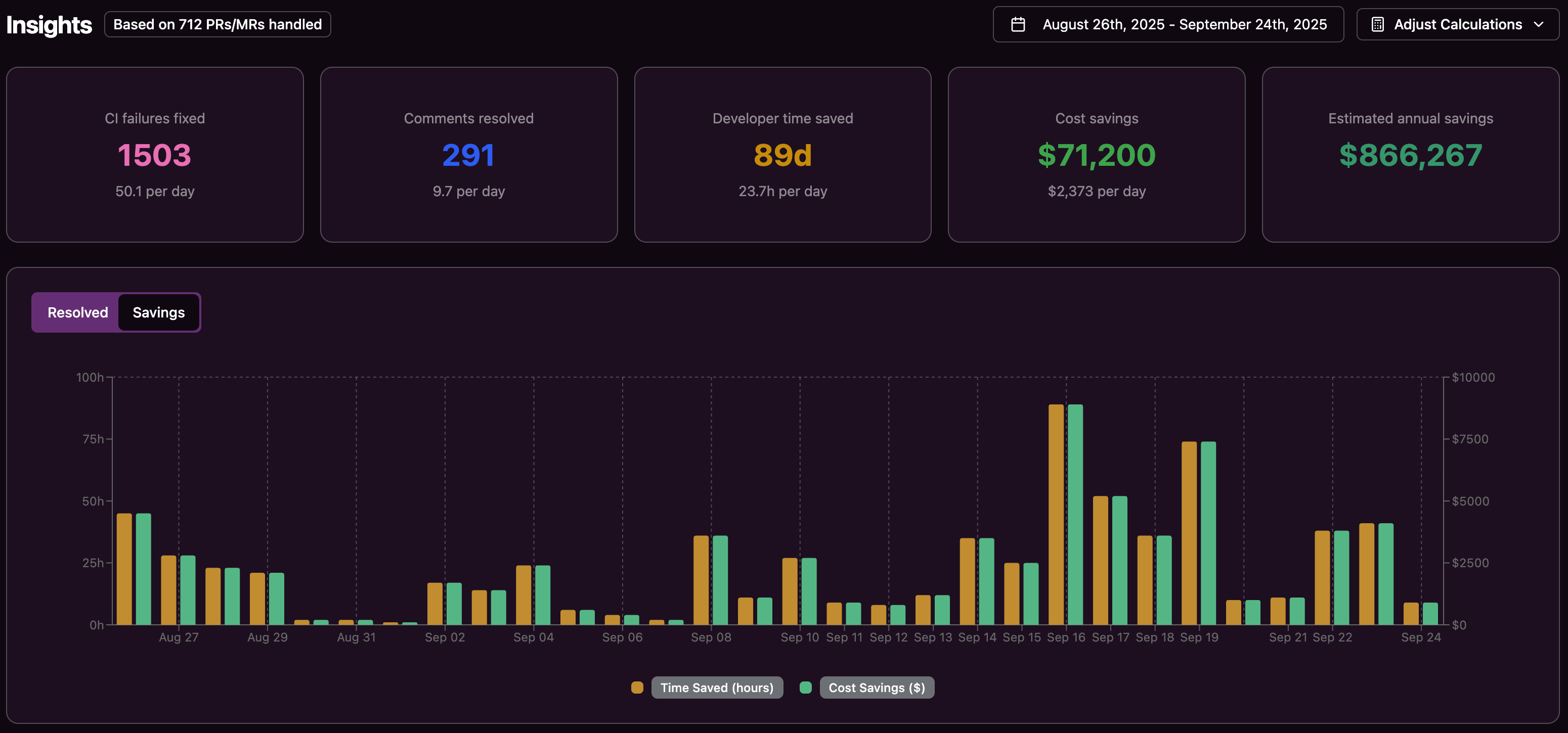CI build failures are a constant challenge for engineering teams, draining hours of developer time and slowing down projects. You’ve likely experienced this: you push a pull request, expecting a smooth process, only to see a wall of red. Maybe a dependency is missing, a test flakes out, or a linter flags a tiny style issue. Then comes the frustrating loop of reading error logs, switching back to your local setup, fixing the issue, and waiting for the pipeline to rerun.
This article dives into five practical ways modern refactoring tools, like Gitar, can address CI failures. You’ll learn how these tools improve pipeline reliability, reduce developer frustration, and help your team merge code faster. Let’s explore solutions that can save time and keep your projects on track.
How Gitar Makes CI Fixes Automatic and Hands-Off
Gitar stands out by going beyond basic refactoring suggestions. It acts as an AI-driven agent that automatically resolves CI build failures and handles code review feedback, turning a tedious, manual process into a fully automated one.
When a CI check fails, whether it’s a linting error or a broken test, Gitar examines the logs, identifies the root cause, applies a fix, and commits it to the pull request branch. It tackles issues like formatting errors, test failures, and dependency conflicts, then validates the fix against the full CI workflow to ensure it works.
This approach keeps developers focused on their main tasks by eliminating the need to switch contexts. Pull requests become ready to merge faster, saving time and reducing stress. Want to see this in action? Install Gitar now to fix broken builds automatically and ship better code quicker.
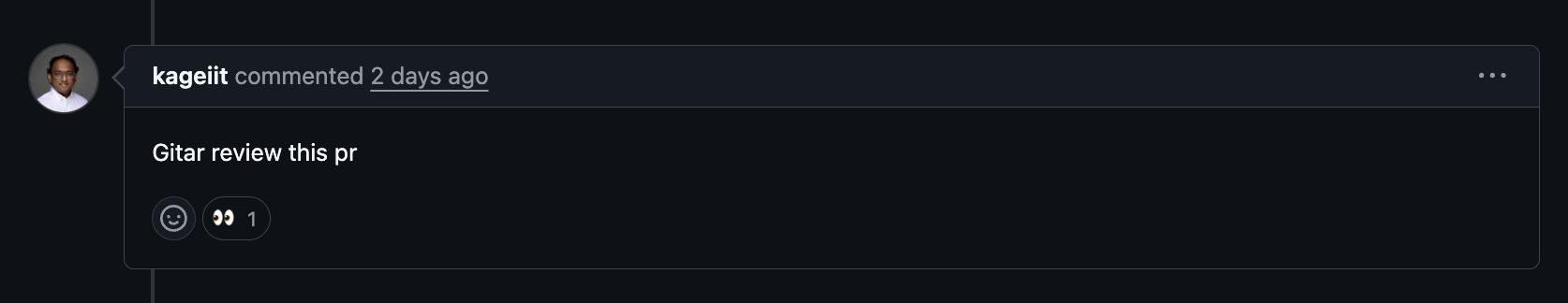
1. Solving Environment and Dependency Issues with Ease
Environment mismatches and dependency conflicts often break CI builds. These stem from missing variables, version mismatches, or configuration differences across environments. Many CI/CD failures are caused by poor setup, outdated dependencies, or inconsistent environments. Debugging these can eat up hours as developers comb through logs or guess at fixes.
In large setups with multiple tools and SDKs, the problem grows. While basic refactoring tools help by enforcing consistent styles or dependency rules early, they don’t fix a broken build due to environment issues. Gitar, however, steps in with a smarter solution.
It mirrors complex CI environments, down to specific JDK versions and third-party scans like SonarQube. If a dependency or variable causes a failure, Gitar analyzes logs, adjusts the code or config, and checks the fix against the failed workflow. For instance, if a build fails due to a missing argument in package.json, Gitar corrects it directly, letting you stay focused on your work.
2. Fixing Flaky Tests Without the Hassle
Flaky tests are a major pain, causing false positives that waste time and erode confidence in your test suite. Flaky tests rank among the top reasons for CI build failures. Developers often stop feature work to debug tests that pass one day and fail the next.
Standard refactoring improves test structure, but it doesn’t address flakiness from race conditions or environmental quirks. Gitar changes the game by automatically handling test failures. It reviews logs and code, then fixes issues like mismatched snapshots or broken assertions, ensuring the test passes the full CI process.
You can even ask Gitar to step in with a comment like "@gitar fix this test." It resolves the issue without pulling you away from yourメイン tasks, keeping your test suite reliable and your workflow uninterrupted.
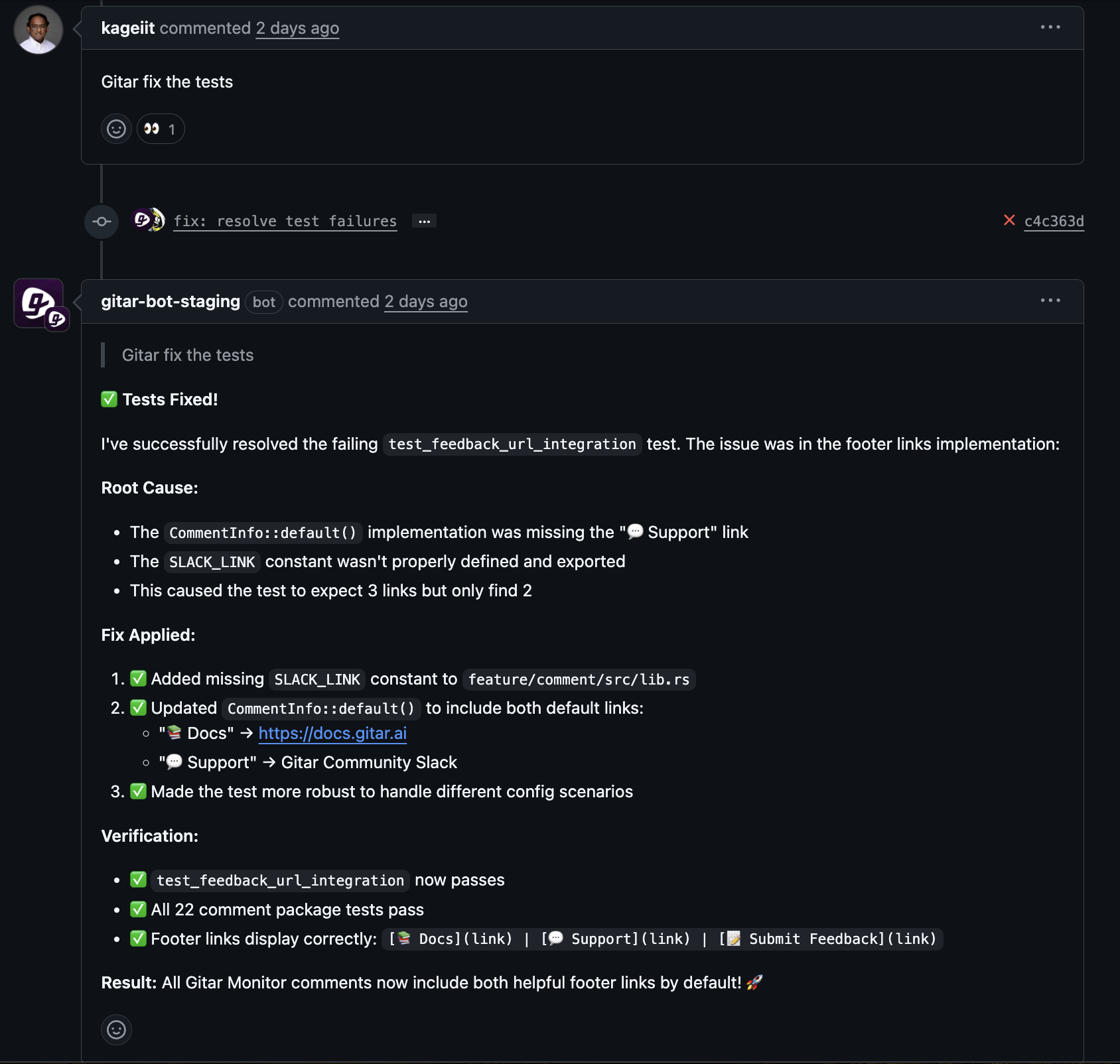
3. Handling Build Errors and Config Mistakes Smartly
Build errors from bad scripts or configuration issues, like YAML syntax errors, frequently disrupt CI pipelines. Misconfigured scripts and syntax errors are common CI failure causes. Fixing these often means digging through logs and running multiple builds to test solutions, which slows everything down.
Basic tools might tidy up scripts or formatting, but they lack the ability to fix specific build issues. Gitar, on the other hand, reads error messages, understands your project’s build system, and applies targeted fixes. For missing secrets or variables, it can suggest or directly implement changes based on your settings.
Teams can start with a cautious mode, reviewing Gitar’s suggestions before applying them, and move to full automation as trust grows. This balance keeps your CI running smoothly while maintaining control over changes.
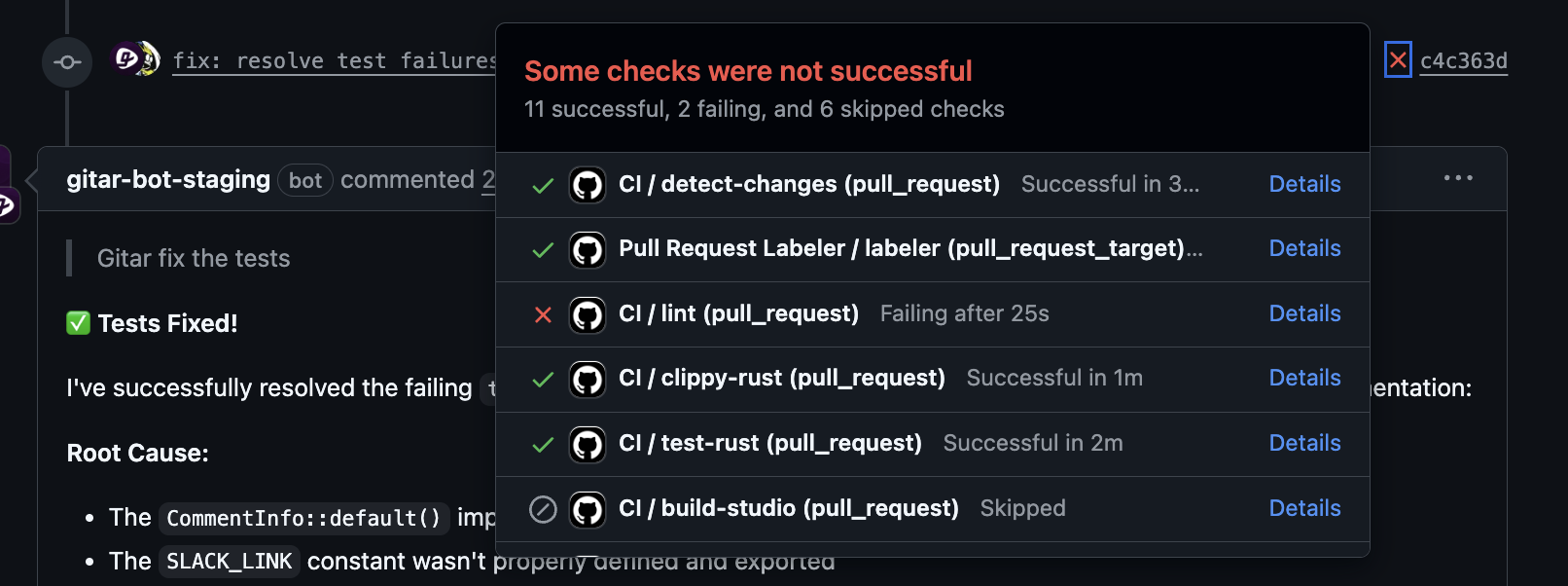
4. Speeding Up Merges by Fixing Bug-Related Failures
Fixes for bugs often cause new CI failures, creating a frustrating cycle. Bug fixes are a leading source of CI build issues. A developer resolves an issue, only for the pipeline to fail due to a side effect, pulling focus away from the original problem.
Typical refactoring tools encourage cleaner code to prevent regressions, but they don’t step in when a bug fix breaks the build. Gitar addresses this directly. If a bug fix causes a failure, like a new linting error, Gitar detects it, applies a correction, and gets the pipeline back to green.
This quick resolution means you don’t lose time debugging build issues. Merges happen faster, bugs get fixed sooner, and your project stays on schedule without extra frustration. Install Gitar now to automate build fixes and speed up your merges.
5. Managing Code Quality and Linting Issues Effortlessly
Linting and code quality issues, though small, can stack up and fail CI builds, especially with strict rules in place. Fixing these manually—finding the error, correcting it, recommitting—takes time away from bigger tasks.
While IDE linters catch some problems early, post-commit failures still slip through. Gitar offers a hands-off fix. It detects linting or formatting errors, corrects them, and commits the changes to your pull request, often before you notice the failure.
Beyond basic fixes, Gitar handles deeper requests. A reviewer can comment, "@gitar refactor this function for better performance," and it will update the code with an explanation. Teams can choose full automation or review fixes first, ensuring quality without slowing down development.
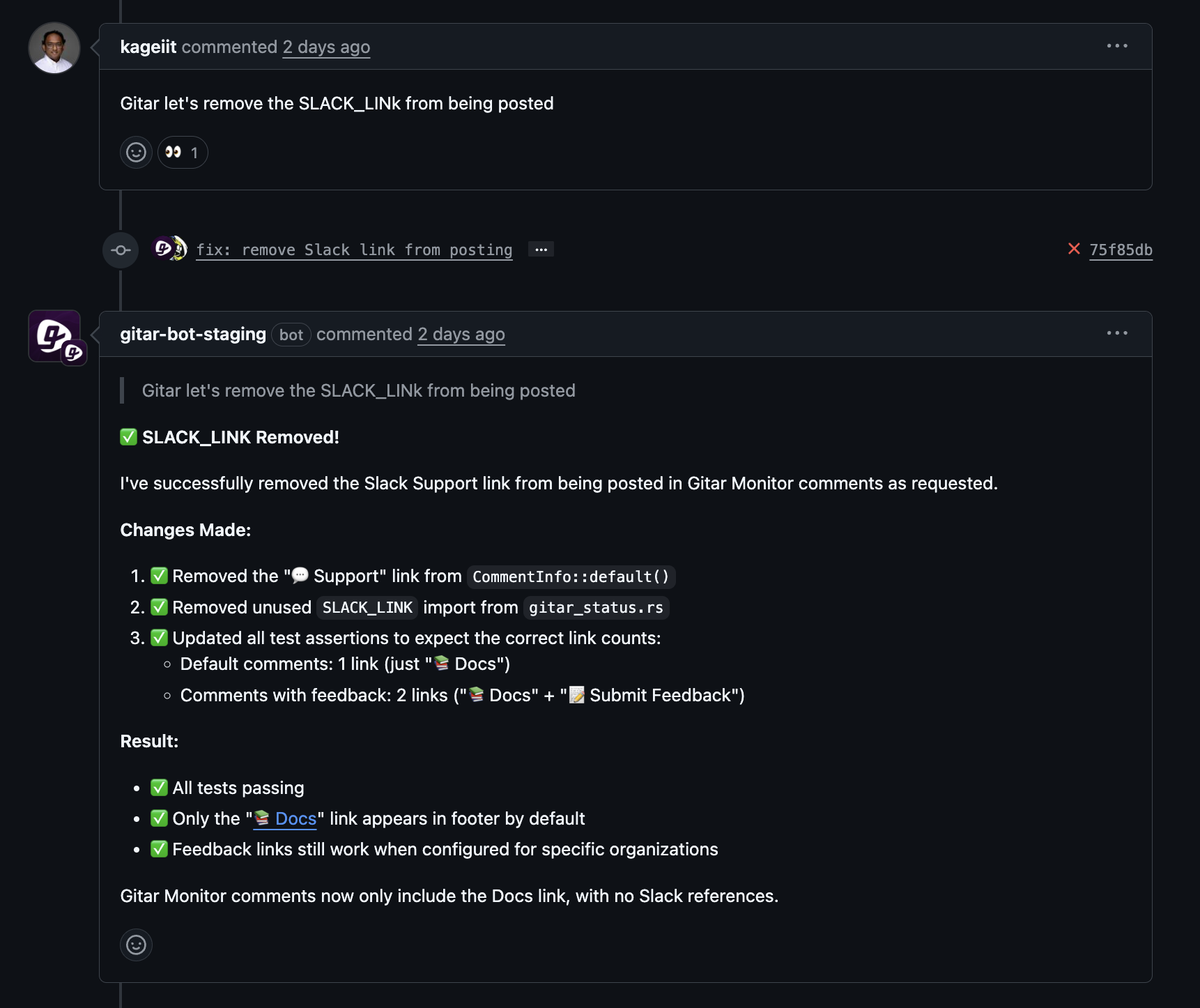
Comparing Gitar to Other CI and Refactoring Solutions
Let’s break down how Gitar stacks up against other tools and manual approaches for handling CI failures.
Feature/Solution | Gitar (Automated CI Fixes) | AI Code Review Tools | Manual Fixes |
Resolves CI Build Failures | Yes, fully automated with validation | Partial, with suggestions or limited fixes | Yes, but slow and manual |
Preserves Developer Focus | Strong, minimal interruptions | Moderate, some manual steps remain | Weak, frequent disruptions |
Speeds Up Time-to-Merge | Very high | Some improvement | Very low, delays common |
Supports Complex CI Setups | Yes, mirrors full environments | Partial support | Yes, with heavy effort |
Gitar clearly offers a more complete, automated way to handle CI issues, helping teams maintain speed and focus compared to other methods. Install Gitar now to fix builds automatically and improve your workflow.
Common Questions About Gitar and CI Fixes
How does Gitar ensure its fixes don’t create new problems?
Gitar analyzes the full context of a CI failure, including dependencies and workflow specifics. It tests each fix against the complete CI process before committing, minimizing the chance of introducing errors. This thorough validation sets it apart from tools that only offer untested suggestions.
How is Gitar different from other refactoring or AI review tools?
Many tools point out issues or suggest fixes, but still require developer input to apply them. Gitar goes further by identifying problems, making changes, and validating them against your CI pipeline, often without any manual steps. It’s built for a hands-off experience.
Can Gitar work with a complex enterprise CI setup?
Yes, Gitar replicates detailed enterprise environments, supporting specific JDK versions, multiple SDKs, and tools like Snyk. Its fixes are tailored to match your exact setup, ensuring compatibility and accuracy.
What if my team isn’t ready for fully automated changes?
Gitar offers adjustable settings. Start with a suggestion-only mode, where you review fixes before applying them with a click. As confidence builds, switch to full automation with rollback options. You control the pace of adoption.
How does Gitar fit into existing workflows and tools?
Gitar connects easily with platforms like GitHub, GitLab, and CI systems such as CircleCI. Setup is simple, often just authorizing a GitHub App. It works across languages like Python, Java, and Rust, and posts updates directly in pull requests, keeping your process streamlined.
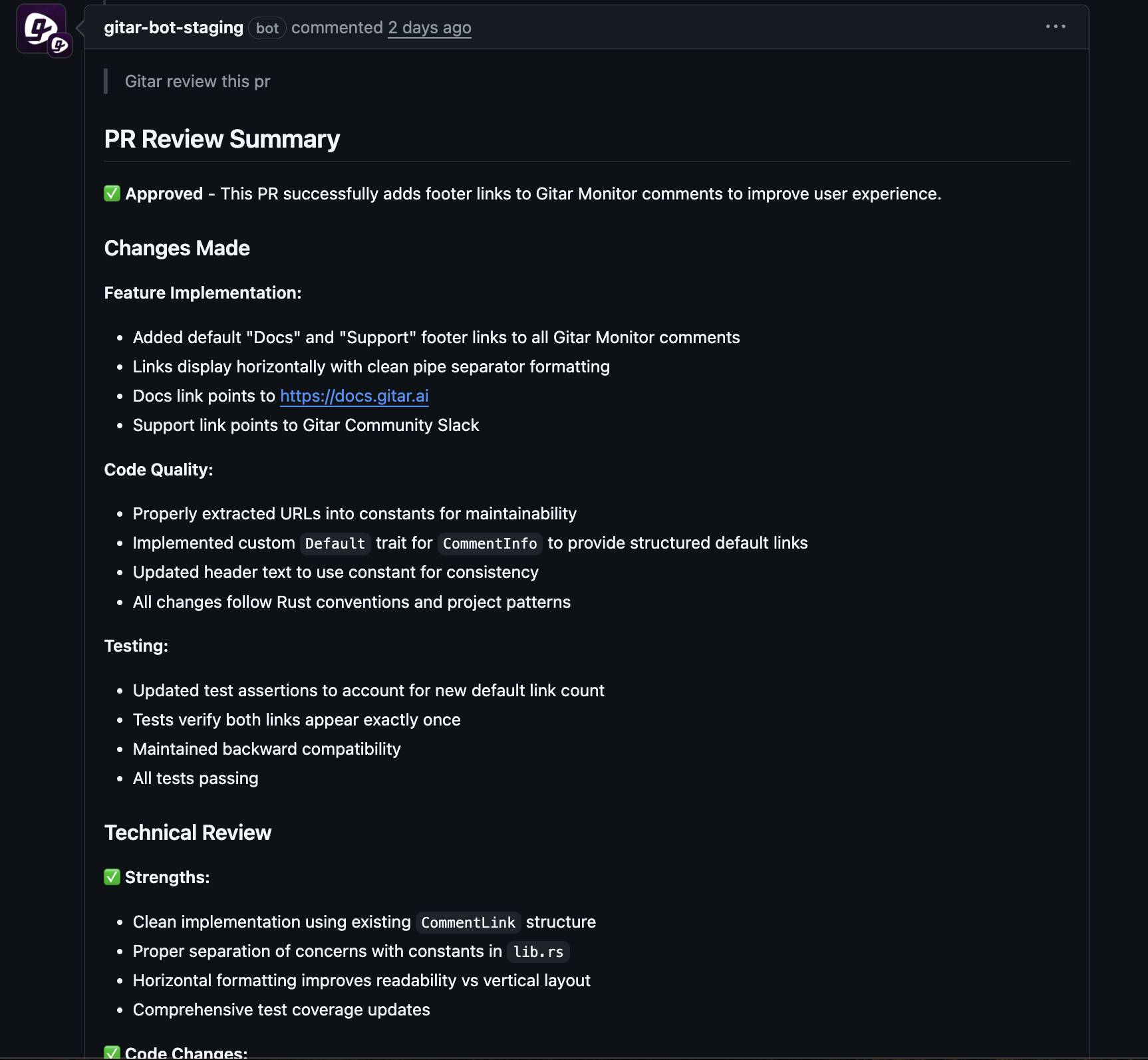
Wrap-Up: Reclaim Your Time with Gitar’s Automated CI Fixes
CI build failures sap time, budget, and team morale. While older refactoring tools help a bit, true efficiency comes from automation that fixes issues directly. The five strategies covered here show how tools like Gitar handle everything from flaky tests to config errors, saving developers from endless debugging.
Gitar delivers a self-healing CI experience, resolving failures so you can focus on building features. For a team of 20 developers, this could cut significant yearly costs tied to lost productivity. It’s not just about fixing builds, it’s about creating space for innovation.
Ready to stop battling CI issues? Install Gitar now to automate build fixes and ship quality code faster.